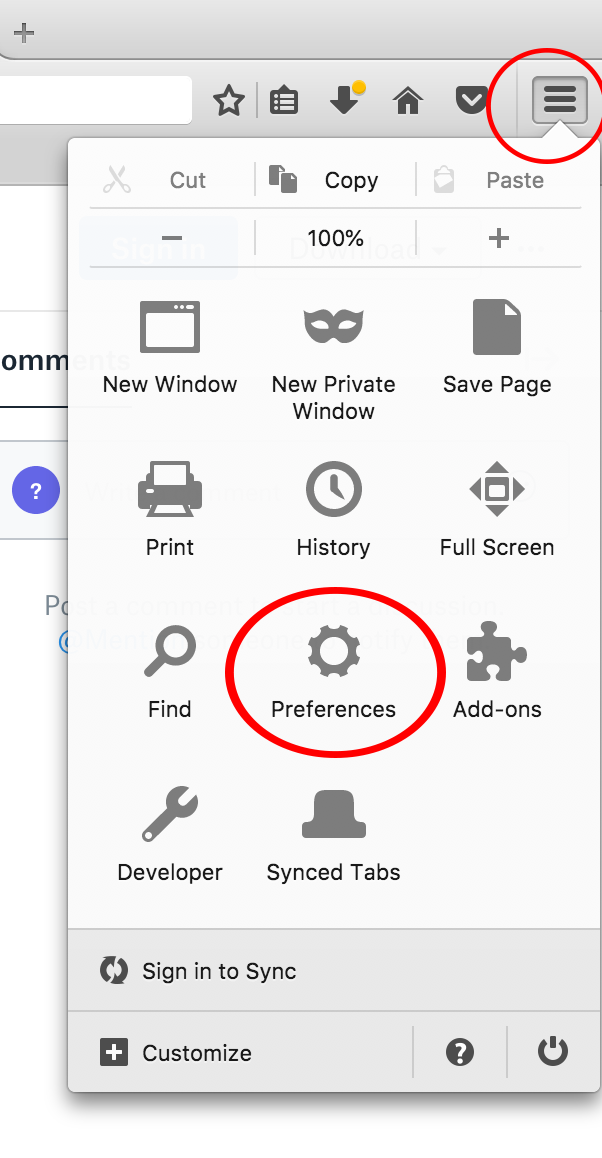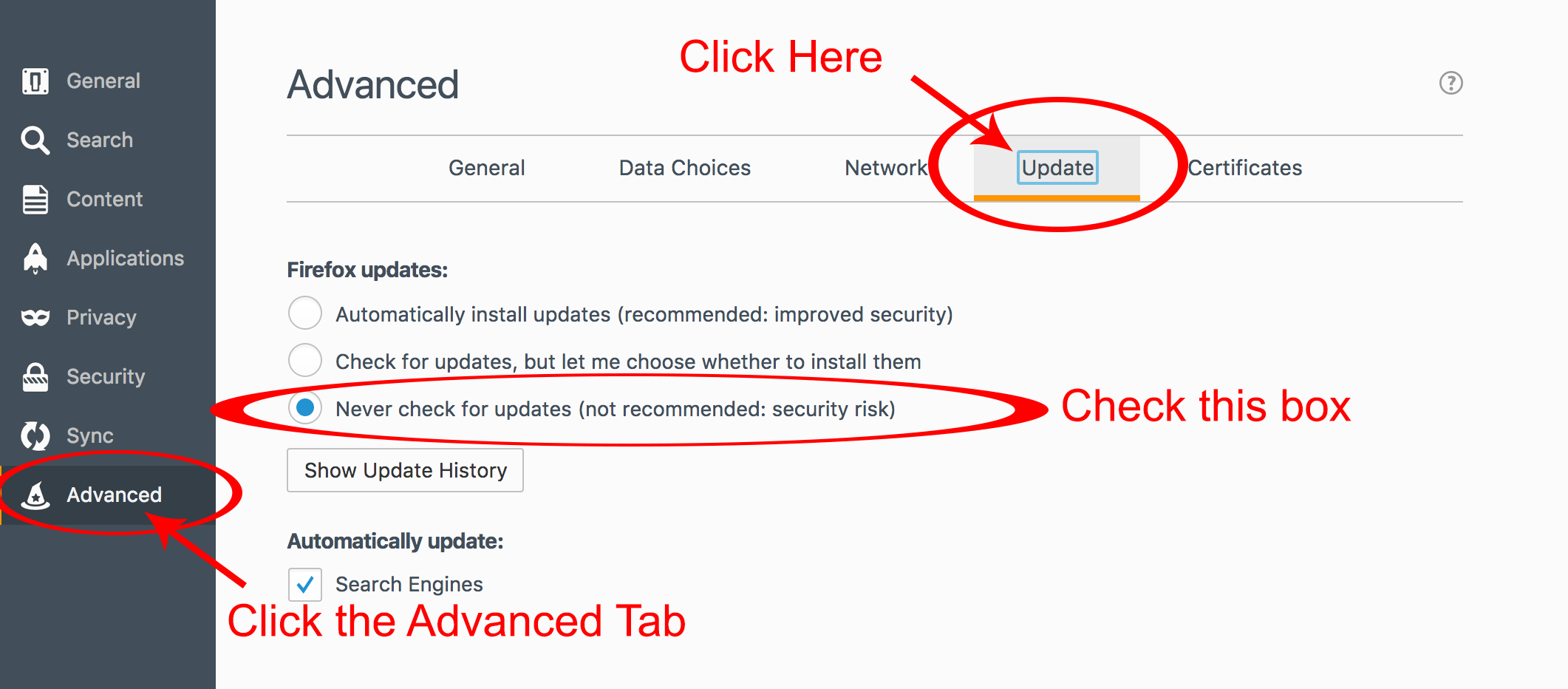To set Firefox ESR to never check for updates click the upper right corner, then select "Preferences".
Next click the “Advanced” tab along the bottom. Then click the "Update" tab from the top menu. From there check the option "Never check for updates".